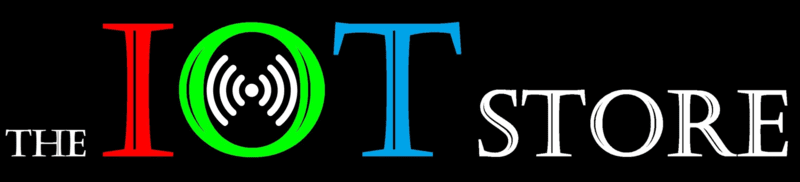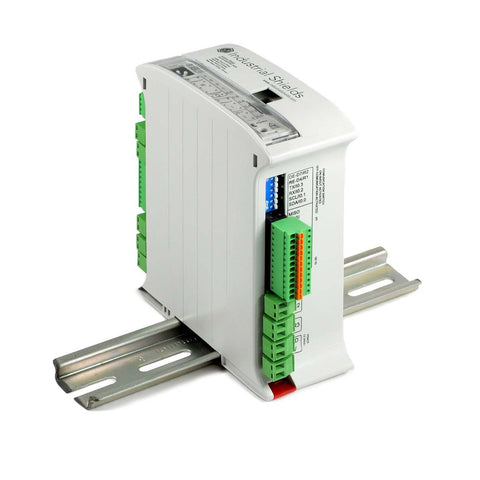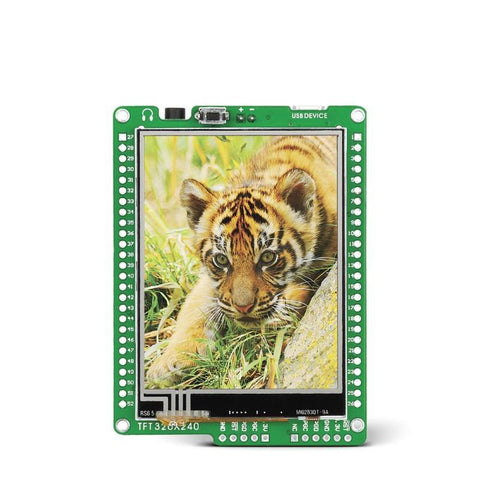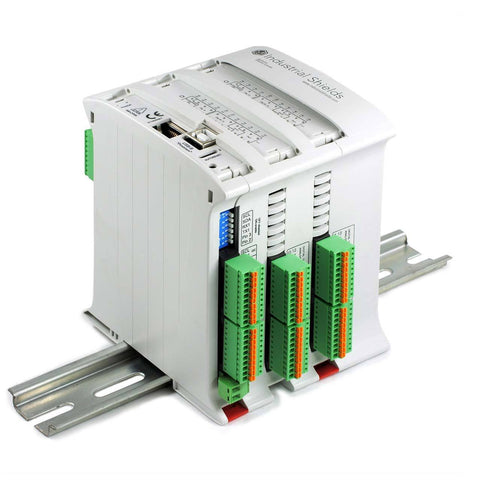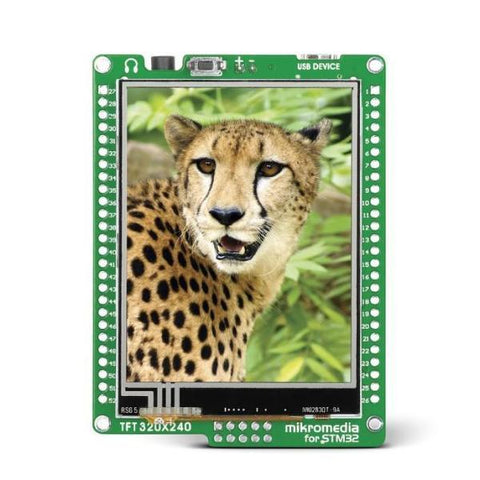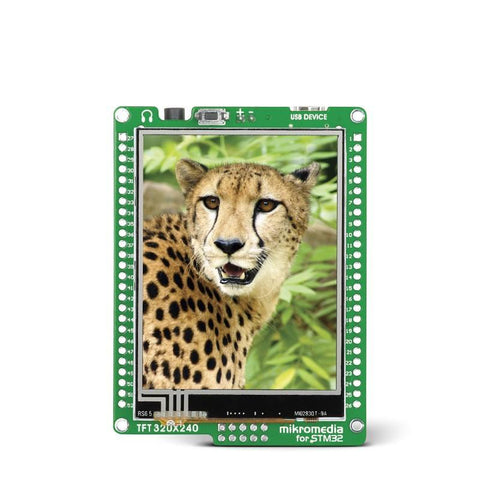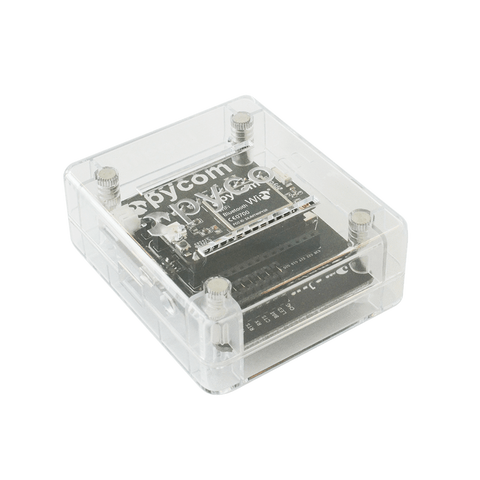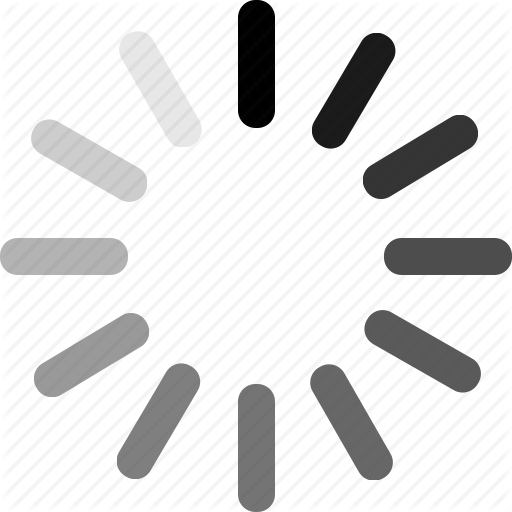WisBlock Kit 2 LoRaWAN GPS Tracker with Solar Panel
WisBlock Kit 2 LoRaWAN GPS Tracker with Solar Panel
This kit is a GPS tracker with a sensor to detect location change every set time interval. Optional battery backup ( battery not included ) with solar panel built-in on the enclosure is used for recharging to ensure uninterrupted data transmission. Possible applications are tracking of cargo, vehicles, and vessels for marine traffic.
Setup: Localization data are acquired with a GPS module and the location information is sent to a LoRaWan® server when the sensor changes location.
This product includes a mounting plate with a highly optimized integrated antenna for BLE and LoRaWAN. Please follow our mounting guide for the correct connection of the antennas to the WisBlock Core module.
Application
WisBlock Kit 2 is a LoRa® -based GPS Tracker with Solar Panel.
WisBlock Kit 2 is a GPS tracker with a sensor that can be used to detect the change of location for a set time interval. Use this kit for tracking and monitoring cargo, vehicles, and marine vessels. The localization data acquired using the GPS module and the location information is sent to a LoRaWAN server when the sensor changes location.
WisBlock Kit 2 is encased in the IP65 WisBlock Unify Enclosure with the option to connect a battery, which can be recharged with the included solar panel. This is to make sure that data transmission is not interrupted. Please take note that the battery is not included in the package due to strict shipping regulations.
Key Features
- RAK19007
- Easy Plug'n'Play slots for WisBlock Core MCU, WisBlock Sensor, and WisBlock IO modules
- Small form factor
- Supports 3 different power supply sources
- Optimized for low power consumption applications
- I2C, UART, GPIO's an analog input accessible with solder contacts
- 2 user-definable LED's
- Reset button
- USB debug port
- 1 slot for WisBlock Core MCU
- 4 slots for WisBlock Sensor sensor modules
- 1 slot for WisBlock IO extension modules
- RAK4631
- LoRaWan® 1.0.2 protocol stack (supports Class A & C)
- Bluetooth Low Energy 5.0 protocol stack
- Nordic nRF52840
- Wide range of connections
- Semtech SX1262
- RAK1904
- Using the ST LIS3DH acceleration sensor
- Low power consumption
- Small form factor
- User-selectable scales of ±2g/±4g/±8g/±16g
- Data acquisition rates from 1Hz to 5.3kHz.
- Internal buffer for 32 levels of 16-bit data
- RAK1910
- Using the U-Blox MAX-7Q GPS module
- GNSS support for GPS/QZSS and GLONASS
- Low power consumption
- Small form factor
- Fast location fix.
- High accuracy of 2.5m
- 10Hz update rate
- 1 m/s velocity accuracy
- 5 degrees Heading accuracy
- Unify Enclosure IP67 100x75x38mm
- Mounting Accessories (order separate)
- Unify Pole Mounting Vertical Kit (Type A)
- Unify Wall Mounting Kit (Type D)
- Unify Belt Clip Kit (Type E)
- Unify DIN Rail Mounting Kit (Type F)
- Unify Magnet Mounting Kit (Type G)
- Unify Belt Loop Kit (Type H)
- Unify Label Kit (Type I)
- Unify Hook Loop Kit (Type J)
Key Features
- RAK19007
- RAK4631
- RAK1904
- RAK1910
- Unify Enclosure IP67 100x75x38mm
- LoRa Antenna
- BLE Antenna
- GPS Antenna
Note: If a non-rechargable battery is used with WisBlock Base Board it has to be unplugged before connecting the USB cable to the port on the board in order to configure the device. Not doing so might damage the battery and cause damage to the battery and board.
Documentation
- RAK19007 Datasheet
- RAK4631 Datasheet
- RAK1904 Datasheet
- RAK1910 Datasheet
- Assembly Instructions
- Tracker Kit Guide