Helium Network Hotspots
Thank you for your interest in our solutions for Helium Network!
Helium's Technology allows anyone to build out massive, cost-effective wireless infrastructures in an entirely new business model that benefits everyone.
The People’s Network delivers secure, ubiquitous, and affordable wireless connectivity, and creates an entirely new wireless economy that flips the traditional telecom model of building wireless infrastructure on its head.
LongFi™ Technology
Helium LongFi™ is a technology architecture that combines a leading wireless technology, LoRaWAN, and the Helium Blockchain. LongFi™ is optimised for Long Km range and long battery life for IoT smart devices.
Link to Helium Network Complete Guide
List of available to order Helium Hotspots AU915/AS923/US915
1) SenseCAP M1 Helium Full Hotspot
Link to SenseCAP M1 Sales Channel
SenseCAP M1 is a high-performing, ready-to-use hotspot based on Raspberry Pi 4 and easily connected to the Helium LongFi™ Network. SenseCAP M1 is a full hotspot which supports both POC and data transfer. SenseCAP M1 is fully certified for AU and NZ Helium Network with RCM certification.
Link to SenseCAP M1 quick start guide
Link to SenseCAP M1 Troubleshooting guide
Official SenseCAP M1 Discord Community Channel

Helium Hotspots FAQs
Q: Where can I check how many hotspots are in my area?
Check out the Helium Coverage Map here: Helium Hotspot Coverage Map
Q: Does this replace the WiFi in my house?
No. The Helium Hotspot creates a Long-Fi radio signal and routes packets from low-power devices in your area that use LoRaWAN and have been deployed to the Helium Network. Typically these are devices such as GPS trackers, environmental sensors, weather meters, etc., that only need to transmit and share small bits of information. The Hotspot uses your existing Internet (via WiFi or Ethernet) to deliver the data packets sent by devices. It does not replace internet or cellular service for regular devices like computers and smartphones.
Q: What devices can use the network?
Anything that sends data via LoRaWAN. This means everything from asset trackers, to soil sensors in farms, to tracking the water level of bottles in water coolers, etc. There is an extensive, partial list here.
Q: What is a Proof-of-Coverage (PoC) Challenge?
A Challenge requires a small group of hotspots to prove that they are in the location that they say they are. If they truly are there and online, and within radio distance of each other, then they can hear the "call" and respond as a witness to validate their position. For a deeper breakdown click here.
Q: What if I'm in a rural area, or the only hotspot in my area? Can I still earn rewards?
Hotspots earn by providing and validating network coverage provided by other hotspots. This includes both sending a challenge over the internet or validating coverage of other hotspots within range.
It's best to have at least one or two other hotspots within radio range of you so that you can participate in PoC Challenges to earn rewards at higher rate. If you are the only Hotspot in your area, you can still earn coverage rewards if a device uses your Hotspots and by initiating the Challenges. Tokens are distributed based on these economics.
Q: Can I have more than one hotspot in my house?
If hotspots are too close (within 300 meters or so) they will end up competing for Challenges and their overall participation in Proof-of-Coverage would be impacted. A good rule of thumb is to provide a minimum distance of 300 to 500 meters between Hotspots to broaden the network coverage.
Q: Why my Hotspot can’t witness other Helium Hotspots?
Some possible reasons resulting in low RF signals leading to the invisibility of Helium Hotspots include:
- Obstacles, including buildings, mountains, and forestry in a comparatively dense environment;
- Possible Electromagnetic Interference, Line of Sight Interference, Fresnel Zone Interference, or RF Interference existing around cities;
- Weather Conditions;
- System Operating Margin, Shadowing, and or Link Badger.
Q: Why my Hotspot earnings/rewards are not as I expected?
There is a complex mechanism on the earnings. As long as your Hotspot setting, placement, and internet connection are good, it would be okay on the device side.
If you are confused about the mechanism, you are encouraged to discuss this on the Helium channel to seek further explanations. The Helium Doc is also useful for you to learn more.
Q: Any extra fees for setting up our range Hotspot?
Our Hotspots already covered a $40 activation fee and a $10 fee to set the location of Hotspot on the Helium App. Only when you try to reset the location of your Hotspot, you have to pay an extra $10. For detailed information about fees, please refer to the Helium Transaction Fees page.
Q: Which frequencies does the Helium Hotspot use? Are you evaluating other frequencies in different countries?
Hotspots create LoRaWAN coverage with sub-GHz unlicensed spectrum that varies country by country. You can view the frequency used per country here.
Q: What sort of Antenna and extension cable is recommended?
For majority of conditions, we recommend a 5.8dBi listed at following link:
LoRa Fibreglass Outdoor Antenna Full Wave High Gain 5.8 dBi Omni 900-930 Mhz
An extension cable required between the antenna and the hotspot and you can select one of the following options (LMR400 has better performance than LMR200). Both cables come with an RP-SMA connector suitable to connect to the hotspot.
LMR400 Helium Hotspot N Female to RP-SMA Male Coaxial Cable
LMR200 Helium Hotspot N Female to RP-SMA Male Coaxial Cable
Q: How much bandwidth do the hotspot use?
Roughly the hotspots hotspot use 30-50GB Per month, overall this roughly is 200-300kBps constantly on the network so should be of little impact to most networks.
The actual usage may be slightly less or more and will be something we up-date over time as we start measuring more units.
Q: Can you help solve issues with onboarding, connectivity, or answer questions regarding the Helium Network itself?
IOT STORE is a distributor, while Helium is the network provider. For any troubleshooting issues please email support@helium.com for assistance.